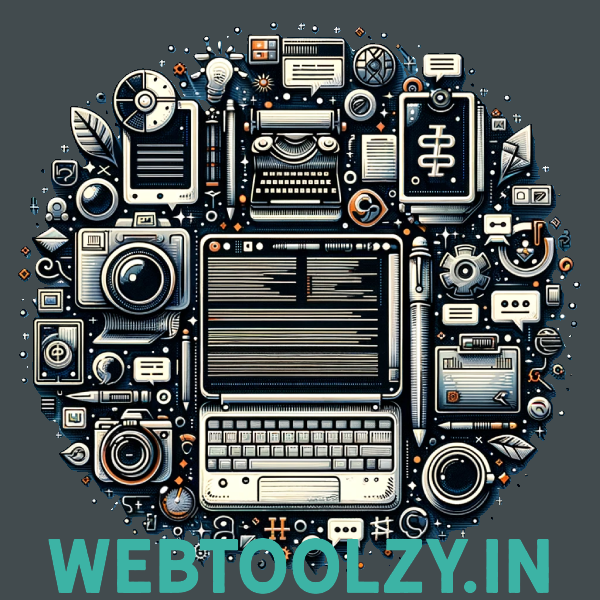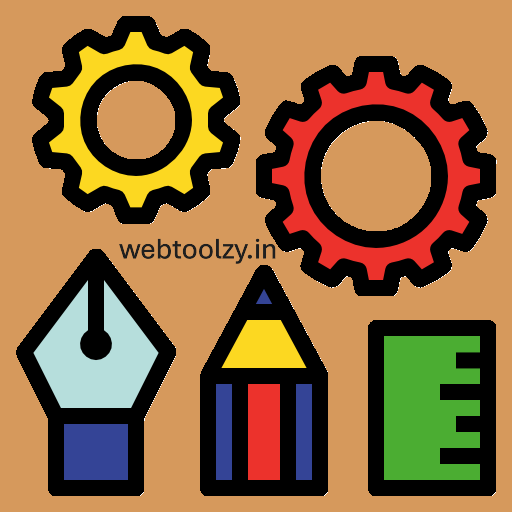Crucial Development Tools That Every New Coder Should Familiarize Themselves With
Mobile app development tools - Development tools for web development
Crucial Development Tools That Every New Coder Should Familiarize Themselves With-webtoolzy.in
Beginning your programming adventure can seem overwhelming, with a plethora of tools available to learn. However, there’s no need for concern! You don’t have to master everything immediately. There are several fundamental tools that can help you code more efficiently as you embark on your programming journey. Let’s look at five important development tools that will simplify the coding experience for you.
Code Editors (such as VS Code, Sublime Text, etc.)
A reliable code editor serves as your ally in development. It’s the platform where you will invest most of your time writing code, so it should be quick, user-friendly, and rich in features. For both beginners and experienced programmers, VS Code stands out as a favored choice. It’s free, lightweight, and comes with functionalities such as syntax highlighting, smart code completion, and integrated debugging. The best part is that you can enhance it with various extensions to meet your specific requirements.
Why it’s beneficial: An efficient code editor simplifies the coding process by helping you identify mistakes and providing useful prompts as you write. It's similar to having a mentor guiding you in the correct direction throughout your coding tasks!
Version Control (Git and GitHub)
Version control is revolutionary, especially if you’re managing multiple projects or working with teammates. Git enables you to monitor each alteration you make to your code, ensuring that you never risk losing work or damaging it beyond salvage. GitHub serves as an online space where you can save and share your coding projects with others.
Why it’s beneficial: As a novice, you may think that version control isn’t essential, but believe me, it’s one of the crucial tools to grasp. It allows you to revert to earlier code versions, test out new functionalities, and collaborate with fellow developers without the anxiety of ruining everything.
Package Managers (npm, pip)
As you begin your coding journey, installing libraries and packages will likely be necessary to simplify your work. npm, which is used for JavaScript, and pip, for Python, are tools designed to assist you in downloading, updating, and organizing external libraries. These package managers can greatly reduce the time you spend manually locating and setting up the necessary tools.
Why it’s useful: Package managers ensure you have the appropriate resources and libraries needed for your projects. Whether you are adding a new functionality or resolving an error, you can easily retrieve the right assets with just a few commands.
Debugging Tools (Browser Developer Tools)
Having the ability to debug code is crucial for any developer, yet it shouldn't be a source of stress! Built-in Browser Developer Tools, found in browsers like Chrome and Firefox, are useful features that enable you to analyze your website's code, locate errors, and modify your code in real time to see the effects immediately. These tools allow you to explore your site's HTML, CSS, and JavaScript as it runs.
Why it’s useful: Debugging can feel overwhelming when you are new to it, but browser developer tools simplify the process of identifying and rectifying issues. You can pinpoint the exact problem, make adjustments right away, and apply your corrections in real-time.
Online Platforms for Testing and Experimenting (Replit, CodePen)
At times, you might prefer to experiment without the complications of establishing a local development setup. This is where web-based coding platforms such as Replit and CodePen prove to be beneficial. These sites allow you to write, test, and share your programming directly from your web browser.
Why it’s useful: For beginners, trying out code is an excellent method of learning. Replit and CodePen provide a hands-on learning experience without the need to configure a local environment. Additionally, you can observe instant outcomes, aiding your comprehension of how your code functions.
- JSON Viewer
- JSON Formatter
- JSON Validator
- JSON Editor
- JSON Minify
- XML to JSON
- CSV to JSON
- TSV to JSON
- JSON to XML
- JSON to CSV
- JSON to Text
- JSON to TSV
To use a tool please click on the name of the tool Thank you for visiting Webtoolzy.in please let us know if any tool is not working .